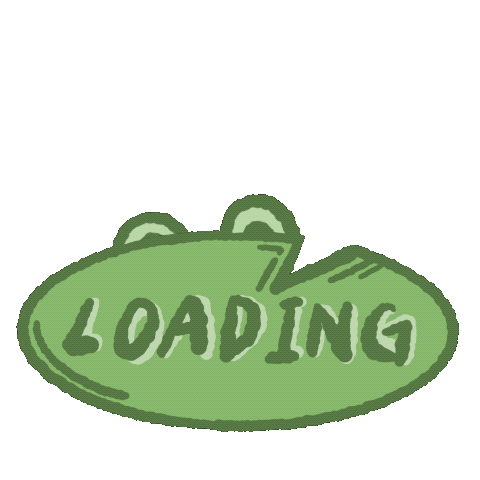Notice
Recent Posts
Recent Comments
Link
- Today
- Total
| 일 | 월 | 화 | 수 | 목 | 금 | 토 |
|---|---|---|---|---|---|---|
| 1 | 2 | 3 | 4 | 5 | ||
| 6 | 7 | 8 | 9 | 10 | 11 | 12 |
| 13 | 14 | 15 | 16 | 17 | 18 | 19 |
| 20 | 21 | 22 | 23 | 24 | 25 | 26 |
| 27 | 28 | 29 | 30 |
Tags
- 책추천
- 일본어기초
- androidstudio
- n3문법
- Kotlin
- 진짜일본어
- coroutine
- Android
- GIT
- 안드로이드
- posting
- 일본어문법
- github
- 진짜학습지후기
- errorhandling
- CustomTab
- 학습지
- 진짜학습지
- blog
- rxjava
- 코틀린
- KotlinInAction
- webflux
- 책리뷰
- 인공지능
- suspend
- pullrequest
- jlpt
- PR
- ai
Archives
코딩하는 개굴이
코드로 Coroutine 동작 파악하기 본문
반응형
해당 포스팅은 Fastcampus 의 실무 프로젝트로 배우는 Kotlin & Spring: 리팩토링부터 서비스 구현까지 강의를 기반으로 작성되었습니다.
Coroutine 의 기초 동작을 파악해볼 수 있도록 runBlocking, launch, async, suspend, flow 등을 사용해 코드를 작성해 보았다.
실행해보며, 감을 잡아보도록 하자 :)

import kotlinx.coroutines.*
import kotlinx.coroutines.flow.Flow
import kotlinx.coroutines.flow.collect
import kotlinx.coroutines.flow.flow
import kotlin.system.measureTimeMillis
fun main() {
// ##################### RunBlocking #####################
// 일반적으로 코루틴은 스레드를 차단하지 않지만, runblocking 은 차단하여 순차적으로 동작하게 한다.
// 특정 라이브러리나 프레임워크에서 코루틴을 지원하지 않는다거나, 테스트 코드를 작성한다거나 등의 상황에서는 꼭 사용해야하는 경우에만 사용한다.
runBlocking {
println("Hello")
println(Thread.currentThread().name)
} //이 코드가 완료되면 다음 라인의 코드가 진행된다.
println("World")
println(Thread.currentThread().name)
/** [결과]
* Hello
* main @coroutine#1
* World
* main
* */
// ##################### launch #####################
// 결과로 job 을 반환하는 코루틴
runBlocking <Unit> {
println("=======================")
launch {
delay(500) //코루틴 라이브러에서 정의된 일시 중지 메서드로, 스레드를 차단하지 않고 중단한다.
//Thread.sleep(500) //스레드를 아예 차단해 블로킹해버린다.
println("World!")
}
println("Hello")
}
/** [결과]
* Hello
* World
* */
runBlocking<Unit> {
println("=======================")
val job1 = launch {
val elapsedTime = measureTimeMillis {
delay(150)
}
println("async task - 1 $elapsedTime ms")
}
job1.cancel()
val job2 = launch(start = CoroutineStart.LAZY) {
//실제로 start 를 하는 시점에 실행되게되며 start 를 하지 않으면 아예 실해되지 않는다.
val elapsedTime = measureTimeMillis {
delay(200)
}
println("async task - 2 $elapsedTime ms")
}
println("job2 is started")
job2.start()
/** [결과]
* job2 is started
* async task - 2 205 ms
* */
}
// ##################### async #####################
fun sum(a: Int, b: Int) = a + b
runBlocking {
println("=======================")
val result1 = async {//비동기 처리를 할 때 async 를 사용한다.
delay(100)
sum(1, 3)
}
println("result1: ${result1.await()}") //await 을 걸어 비동기 결과를 기다린다.
val result2: Deferred<Int> = async {//Deferred 라는 타입으로 결과를 묶는데, 여기서 await 함수를 제공한다.
delay(50)
sum(7, 3)
}
println("result2: ${result2.await()}")
/** [결과]
* result1: 4
* result2: 10
* */
}
// ##################### suspend #####################
// suspend 함수를 직접 호출하고자 한다면 runblocking 혹은 본인 또한 suspend 여야 가능하다.
fun printHello() = println("Hello ")
suspend fun suspendTest() = coroutineScope { //coroutineScope 는 runBlocking 과 달리 블로킹되지 않고 코루틴이 동작된다.
launch {
delay(200)
println("world!")
}
launch {
printHello()
}
}
runBlocking {
println("=======================")
suspendTest()
/** [결과]
* Hello
* world!
* */
}
// ##################### Flow #####################
fun simple(): Flow<Int> = flow {
println("Flow started")
for (i in 1..3) {
delay(100)
emit(i) // emit 을 통해 데이터를 통제한다.
}
}
runBlocking {
println("=======================")
val flow = simple()
flow.collect { //subscribe 처럼 터미널 오퍼레이터로 collect 를 제공한다.
println(it)
}
/** [결과]
* 1
* 2
* 3
* */
}
}
반응형
'안드로이드 > KOTLIN' 카테고리의 다른 글
| [Kotlin] Serializable 과 Parcelable (1) | 2024.02.04 |
|---|---|
| [Android] Jetpack Compose 한 입 찍먹하기(List/Navigation/Dialog) (0) | 2024.01.21 |
| [Kotlin] Coroutine Dispatchers.Main 의 동작 순서 보장 (feat. Dispatchers.Main.immediate) (1) | 2023.06.18 |
| [Kotlin] Kotlin <--> Java 의 예외처리 (+ 지정 키워드 escape 하여 사용하기) (0) | 2023.05.07 |
| [Kotlin] Kotlin <--> Java 클래스의 Getter, Setter 호출하기 (0) | 2023.05.07 |
Comments