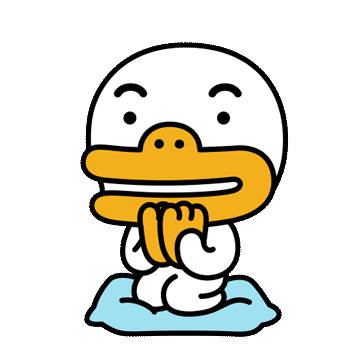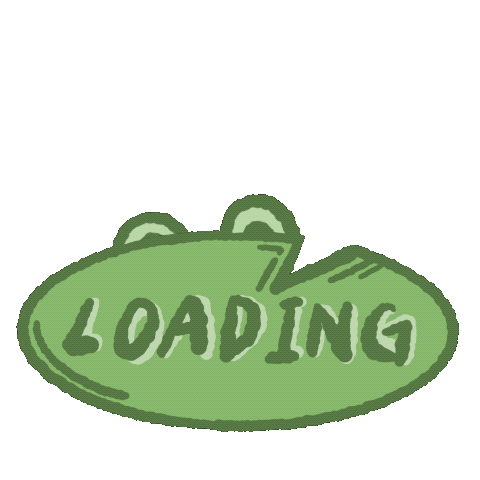- Today
- Total
| 일 | 월 | 화 | 수 | 목 | 금 | 토 |
|---|---|---|---|---|---|---|
| 1 | 2 | 3 | 4 | 5 | ||
| 6 | 7 | 8 | 9 | 10 | 11 | 12 |
| 13 | 14 | 15 | 16 | 17 | 18 | 19 |
| 20 | 21 | 22 | 23 | 24 | 25 | 26 |
| 27 | 28 | 29 | 30 |
- 책추천
- 일본어문법
- ai
- n3문법
- github
- 인공지능
- suspend
- 학습지
- jlpt
- 진짜일본어
- androidstudio
- 일본어기초
- blog
- 코틀린
- webflux
- rxjava
- 진짜학습지
- Kotlin
- 책리뷰
- GIT
- pullrequest
- KotlinInAction
- 진짜학습지후기
- coroutine
- CustomTab
- Android
- 안드로이드
- errorhandling
- posting
- PR
코딩하는 개굴이
[안드로이드] JAVA_HOME 세팅 본문
간혹 JAVA_HOME 의 수정이 필요한 경우를 안드로이드 개발 시에 마주할 때가 있는데, 이번 Gradle 8.0.0 업데이트가 바로 그것이다.
Android Gradle plugin release notes | Android Studio | Android Developers
The Android Studio build system is based on Gradle, and the Android Gradle plugin adds several features that are specific to building Android apps.
developer.android.com
Android Gradle Plugin 의 8.0 업데이트와 함께 JDK 17 이상이 필수가 되었기 때문이다.
자, 그럼 뭐 올려보자.
아래에서 17 혹은 적용하려는 Jdk 버전을 다운받는 것 또한 잊지 말자.
https://www.oracle.com/java/technologies/javase/jdk17-archive-downloads.html
Java Archive Downloads - Java SE 17
WARNING: These older versions of the JDK are provided to help developers debug issues in older systems. They are not updated with the latest security patches and are not recommended for use in production. For production use Oracle recommends downloading th
www.oracle.com
JavaVirtualMachines % vi ~/.bash_profile
//jdk 17을 깐 경로를 복사해 두었다가 아래 내용으로 vi 에 입력하자.
//export JAVA_HOME=복사한 경로
//export PATH=${PATH}:$JAVA_HOME/bin
//wq! 등으로 저장하고 나와서 아래와 같이 변경 사항을 적용한다.
JavaVirtualMachines % source ~/.bash_profile
//잘 설정 되었는지 확인한다. echo 의 결과가 세팅한 대로면 완료!
JavaVirtualMachines % echo $JAVA_HOME
/Library/Java/JavaVirtualMachines/jdk-17.jdk/Contents/Home
간혹 하게되는 것이니, 기억해두도록 하자!